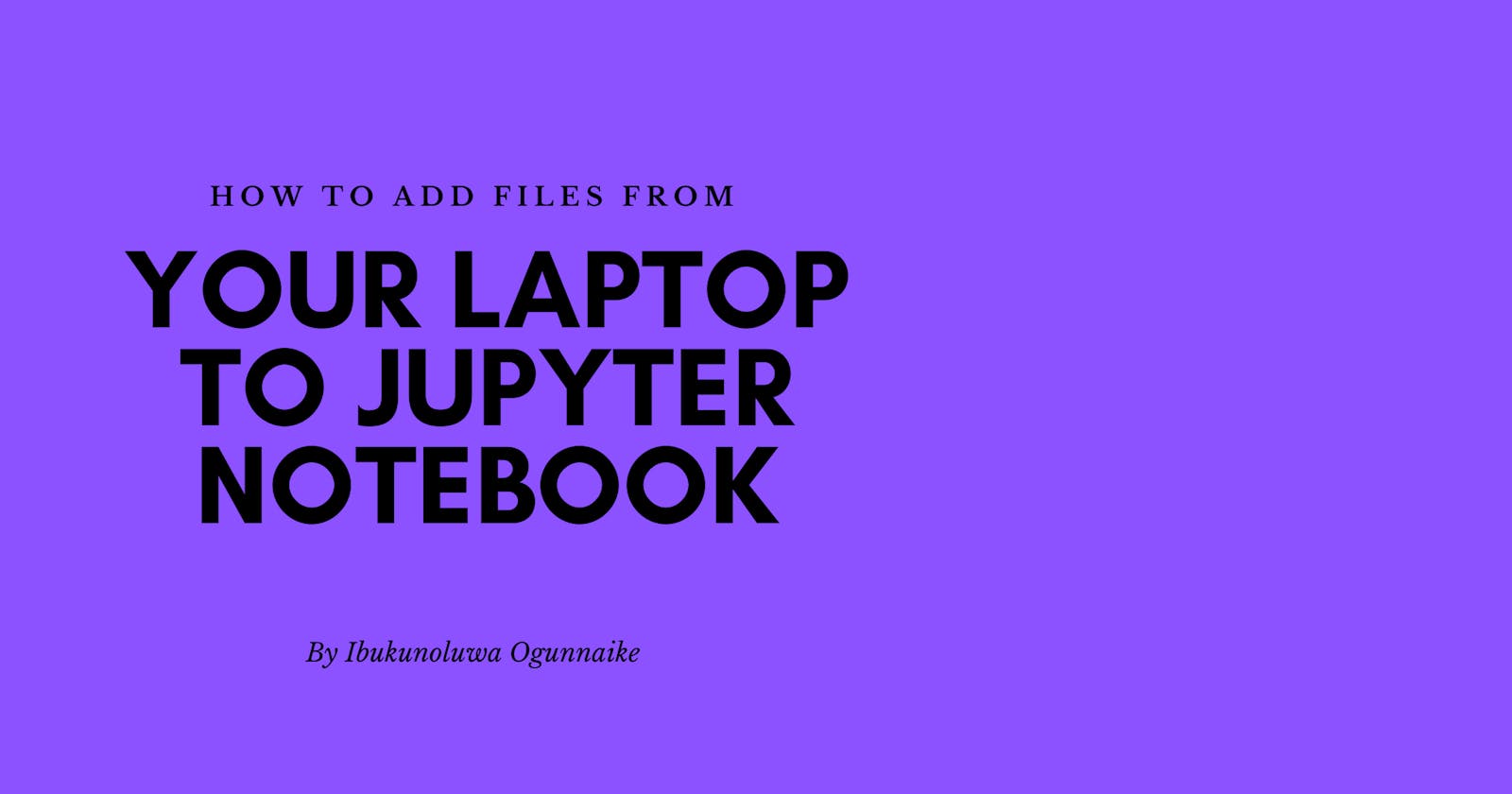"Create an article that would help your past self solve a problem you've encountered before."
Hello World!
So this is my first time writing on Hashnode and I'm soo excited.
I'm writing because I'm a part of the Hashnode Booth camp 2 where I was given a task to create an article that would help my past self solve a problem I've encountered. The first problem that came to mind was the challenge I had with adding files from my laptop to Jupyter.
I started learning to code in Python using the Jupyter notebook as my IDE, I remember I used to download the csv files I wanted to use, but every time I wanted read the csv file using pandas, it would return an error and I used to get frustrated. So as stated earlier, I want to take through the steps to take when you face a similar challenge.
Steps to take:
- Open the Jupyter Interface
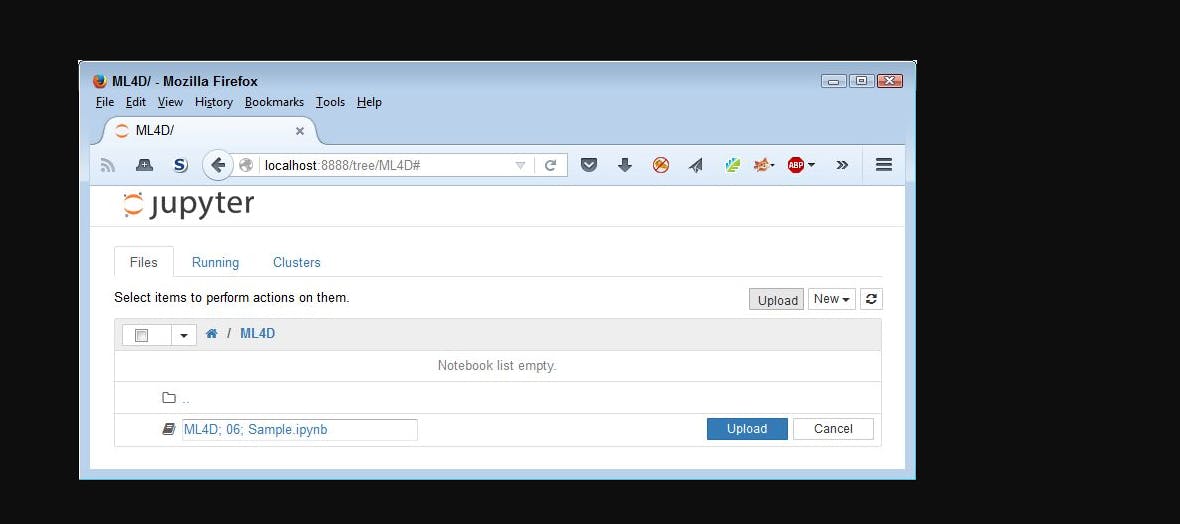
Navigate the Jupyter Notebook interface
Click on the Upload Button
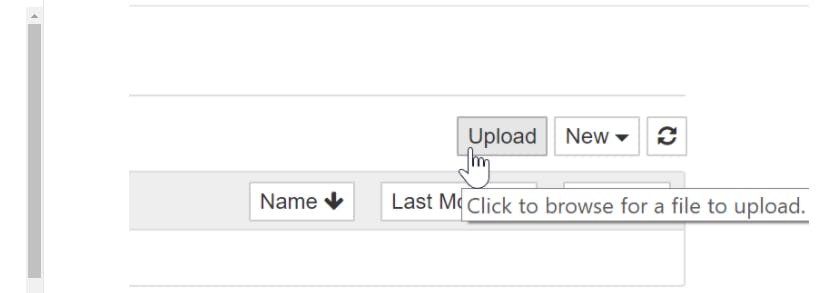
A windows tab opens, select the file you want to use or files as the case might be.
Click Upload for the files you selected.
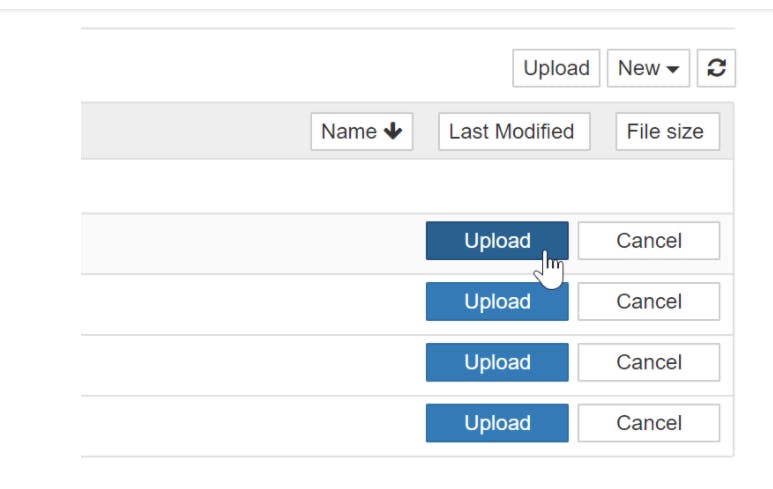
And that's it, try to read the file again using Pandas, it will work like magic!
Was this helpful? Let me know in the comments section. Thank you for reading.